The Apple Watch estimates calorie burn during yoga by tracking heart rate and movement. Its accuracy is usually reliable but can vary based on workout type and personal data. For better results, ensure proper setup and a good fit. Remember, accuracy may differ depending on body metrics and the intensity of your activity.
To improve accuracy, consider a few tips. First, ensure that your Apple Watch is snug against your wrist during your practice. A tight fit helps the watch read your heart rate more effectively. Second, select the appropriate workout type on the watch. Choosing “Yoga” can provide a more accurate estimation of calorie burn for your session. Lastly, keeping track of your heart rate over time can help you understand how your body responds to different yoga styles.
Overall, while the Apple Watch provides a decent estimate of calorie burn for yoga, it may not capture all nuances of the practice. For instance, engaging in more dynamic yoga styles may yield different results.
Next, we will explore how various yoga styles influence calorie burn and the effectiveness of additional monitoring techniques to enhance your fitness tracking.
How Does the Apple Watch Calculate Calorie Burn During Yoga?
The Apple Watch calculates calorie burn during yoga by using several key components. First, it utilizes heart rate data collected from its built-in sensor. This sensor detects how hard your heart is working during yoga poses. Next, the watch factors in your personal information, including age, weight, height, and gender. This information helps create a more accurate profile for calculating calories burned.
The Apple Watch also measures movement using its accelerometer. It tracks your body’s motion and intensity while transitioning between poses. Combining heart rate and movement data, the watch estimates your energy expenditure effectively.
Additionally, the watch uses algorithms specifically designed for yoga. These algorithms analyze your performance and adjust calorie calculations according to the intensity of the session. Overall, Apple Watch provides a comprehensive estimate of calorie burn during yoga by integrating heart rate, personal metrics, movement data, and specialized algorithms.
What Metrics Are Used by the Apple Watch to Measure Caloric Expenditure?
The Apple Watch measures caloric expenditure using various metrics related to activity levels, heart rate, and personal information.
- Basal Metabolic Rate (BMR)
- Active Energy Expenditure
- Heart Rate Measurement
- Motion Sensors (Accelerometer)
- Activity Type
- Personal Data (Age, Weight, Height, Gender)
Using these metrics, the Apple Watch combines multiple data points to create a comprehensive picture of caloric burn.
-
Basal Metabolic Rate (BMR):
BMR refers to the number of calories your body needs to maintain basic physiological functions, such as breathing and circulation, while at rest. The Apple Watch calculates BMR using personal information including age, weight, height, and gender. According to the National Institutes of Health (NIH), BMR makes up a significant portion of daily caloric expenditure. -
Active Energy Expenditure:
Active energy expenditure tracks calories burned during physical activities. This metric measures the energy spent on exercises or activities beyond resting. The Apple Watch detects various activities like walking, running, and swimming, contributing to the total calories burned during those sessions. The accuracy of this measurement improves with the use of heart rate data. -
Heart Rate Measurement:
Heart rate measurement is a crucial factor for assessing caloric burn. The Apple Watch uses optical sensors to monitor heart rate continuously. The American College of Sports Medicine (ACSM) indicates that heart rate correlates with energy expenditure, as higher rates generally reflect increased physical activity. This information helps the watch estimate calories burned more accurately. -
Motion Sensors (Accelerometer):
The accelerometer tracks movement in three-dimensional space. This sensor detects motion and exercise intensity, which helps refine caloric expenditure estimates. A study by the Journal of Medical Internet Research (2018) found that accelerometers effectively measure energy expenditure during various physical activities, enhancing the Apple Watch’s accuracy. -
Activity Type:
The Apple Watch distinguishes between different types of physical activities, such as walking or cycling. Different activities typically have varying caloric burn rates. For example, high-intensity exercises burn more calories compared to moderate-intensity activities. The watch utilizes the selected activity type to adjust caloric computations accordingly. -
Personal Data (Age, Weight, Height, Gender):
The Apple Watch relies on users’ personal data to calculate more personalized and accurate caloric burn estimates. Each individual’s body differs, necessitating personalized factors for precise calculations. A study published in the Journal of Sports Sciences (2019) highlighted that ignoring personal attributes can lead to significant inaccuracies in caloric expenditure estimates.
The Apple Watch integrates all of these metrics to provide users with a detailed understanding of their caloric expenditure during various activities.
How Reliable Is the Apple Watch in Measuring Calories Burned During Yoga Practice?
The Apple Watch is reasonably reliable in measuring calories burned during yoga practice. It uses sensors to track heart rate and movement. These measurements help estimate calorie expenditure. However, accuracy can vary based on several factors. The user’s body composition, the intensity of the yoga session, and the type of yoga practiced all influence results.
For example, restorative yoga may yield different calorie burn compared to power yoga. Additionally, the watch may not account for all movements accurately. Some poses require minimal movement and can be underrepresented in calorie calculations.
Users should consider the watch as a useful tool, but not an exact science. It provides an estimate that can guide overall fitness goals. To improve accuracy, users can enter personal information, such as age and weight, into the watch’s settings. Overall, while the Apple Watch gives a good indication of calorie burn, it should be used alongside other fitness monitors or methods for best results.
What Evidence Supports or Questions the Accuracy of Apple Watch Calorie Measurements for Yoga?
The accuracy of Apple Watch calorie measurements for yoga is debated, with some evidence supporting its reliability and other studies raising questions.
- Studies on accuracy may vary
- Differences in individual body composition
- Heart rate measurement discrepancies
- Influence of yoga styles on calories burned
- User habits and device placement
- Opinions from fitness professionals
Transitioning from these points, let’s delve deeper into each aspect regarding the accuracy of Apple Watch calorie measurements for yoga.
-
Studies on Accuracy May Vary:
Studies on the accuracy of Apple Watch calorie tracking for yoga present mixed results. Some research indicates that the Apple Watch can estimate calorie burn with reasonable precision during moderate to high-intensity exercise. However, other studies, such as the one conducted by Orav et al. (2020), highlight discrepancies in calorie calculations for low-intensity activities, including yoga. Individual variability plays a significant role, further complicating a definitive conclusion. -
Differences in Individual Body Composition:
Variances in body composition can significantly impact the accuracy of calorie measurements. Factors such as weight, muscle mass, and fat percentage affect basal metabolic rate (BMR)—the number of calories burned at rest. These personalized attributes lead to different caloric demands and, subsequently, discrepancies in how the Apple Watch gauges exercise. A study by McClung et al. (2021) found that the watch’s calculations are not equally accurate across different body types, which can result in underestimating or overestimating calories burned during yoga. -
Heart Rate Measurement Discrepancies:
Heart rate monitoring is a primary method for the Apple Watch to estimate calorie burn. However, the accuracy of heart rate sensors can vary. The watch may struggle in positions typically found in yoga, such as downward dog or prolonged stretches. A 2019 study by Goh et al. tested various wearable devices and found that heart rate monitoring tended to be less reliable during certain movements. Inaccurate heart rate data can directly lead to incorrect calorie expenditure calculations. -
Influence of Yoga Styles on Calories Burned:
Different styles of yoga have varying energy expenditures. For instance, vinyasa and power yoga are typically more vigorous than restorative or yin yoga. The Apple Watch might misrepresent calorie burn when switching between these styles. According to the American Council on Exercise (ACE), an hour of vinyasa yoga can burn approximately 400-500 calories, while restorative yoga may only burn around 200-300 calories. The watch may not adjust its calculations based on the intensity of the practice as effectively as it does for more consistent activities. -
User Habits and Device Placement:
User behavior also influences accuracy. Placement of the watch on the wrist may affect heart rate readings, especially during certain yoga poses. Users might also not adequately track their sessions or forget to wear the watch consistently. According to a survey conducted by Healthline (2022), many users noticed discrepancies in calorie burn when they failed to wear the device tight enough or in the recommended position. Such inconsistencies can lead to variations in reported calories burned during different yoga sessions. -
Opinions from Fitness Professionals:
Fitness professionals have mixed opinions about the accuracy of wearable devices like the Apple Watch for yoga. Some trainers argue that these devices provide a helpful estimate of calorie burn, especially for users engaged in regular workouts. Others express skepticism, asserting that yoga’s emphasis on mindfulness and slow movement means traditional calorie monitoring may not capture the overall benefits of practice. As noted by Stephanie Lee, a certified yoga instructor, “calorie counting is not the goal of yoga; it’s about connecting your breath with movement.”
These diverse factors underscore the complexity in relying solely on the Apple Watch for accurate calorie measurements during yoga activities.
What Factors Can Influence the Accuracy of Calorie Burn Measurements on the Apple Watch During Yoga?
The accuracy of calorie burn measurements on the Apple Watch during yoga can be influenced by several factors.
- User’s body composition
- Type of yoga practiced
- Heart rate monitoring accuracy
- Movement and activity level during yoga
- Calibration and settings of the Apple Watch
- Duration of the yoga session
- Environmental factors (e.g., temperature, humidity)
These factors interact in different ways, leading to varying levels of accuracy in calorie burn estimates. Understanding each of these influences can help users interpret their Apple Watch data more effectively.
-
User’s Body Composition:
User’s body composition plays a crucial role in determining calorie burn accuracy. The Apple Watch calculates calorie expenditure based on user-specified data, like height, weight, and sex. A 2019 study by Després et al. emphasized that individuals with more muscle mass tend to burn more calories than those with higher fat percentages. Therefore, differences in body composition can lead to discrepancies in the estimated calorie burn during yoga sessions. -
Type of Yoga Practiced:
Type of yoga practiced significantly affects calorie burn estimations. Active styles such as Vinyasa or Ashtanga can yield higher calorie burn readings compared to restorative styles like Yin or Hatha. An analysis from the American Council on Exercise (ACE) reports that Vinyasa yoga can burn approximately 400–500 calories per hour, while restorative yoga only burns around 200 calories per hour. Thus, the chosen style drastically influences the results from the Apple Watch. -
Heart Rate Monitoring Accuracy:
Heart rate monitoring accuracy is essential for proper calorie calculations. The Apple Watch utilizes optical sensors to monitor heart rate, which can be less accurate during certain movements or positions commonly performed in yoga. A study published in the Journal of Medical Internet Research (2020) found optical heart rate monitors can have variability of 5-15 beats per minute. Inaccurate heart rates can lead to skewed calorie calculations. -
Movement and Activity Level During Yoga:
Movement and activity level during yoga immensely affect calorie burn accuracy. An engaged and dynamic yoga session characterized by movement and transitions will lead to a higher calorie burn compared to a static practice. According to research by the British Journal of Sports Medicine (2020), a more vigorous practice can increase metabolic rates, impacting the Apple Watch’s readings. -
Calibration and Settings of the Apple Watch:
Calibration and settings of the Apple Watch also influence accuracy. Users must input their correct personal data and ensure the watch’s settings are appropriately adjusted for their activities. A 2021 study from Human Factors and Ergonomics Society stressed the need for correct device calibration to provide the most accurate health metrics. Incorrect height or weight settings can result in inaccurate calorie estimations. -
Duration of the Yoga Session:
Duration of the yoga session is another important factor. Longer sessions may yield higher calorie burn figures; however, the intensity of the practice must be considered. Research shows that simply increasing time without increasing intensity may not lead to proportionately higher calorie burn, which could mislead users relying solely on duration for calorie estimates. -
Environmental Factors:
Environmental factors, such as temperature and humidity, can also impact metabolic rates during exercise. Hot yoga, for instance, increases heart rate and perspiration, leading to a potential increase in calorie burn. A study featured in the Journal of Strength and Conditioning Research (2018) reported that exercising in higher temperatures enhances metabolic activity. This means that the Apple Watch might register higher calorie expenditures in these conditions, complicating accuracy if the environmental context is not considered.
How Do Different Styles of Yoga Impact Caloric Burn Readings?
Different styles of yoga impact caloric burn readings due to their varying intensities, postures, and durations. Certain styles, like Vinyasa and Ashtanga, may lead to higher caloric expenditure compared to gentler forms, such as Hatha or Yin Yoga.
-
Style Intensity: More vigorous styles like Vinyasa or Ashtanga involve continuous movement. This elevates heart rate and increases caloric burn. A study by S. D. B. Cheung et al. (2018) found that participants burned approximately 400-600 calories per hour during vigorous styles.
-
Postures Involved: The complexity of postures also determines caloric expenditure. Challenging postures such as inversions and arm balances recruit more muscle groups. Research published in the International Journal of Yoga indicates that engaging large muscle groups fosters greater energy expenditure during practice.
-
Practice Duration: Longer yoga sessions generally lead to increased caloric burn. An hour-long session can burn more calories than a shorter class. According to a study by K. S. D. Hargreaves (2019), a 60-minute session typically burns 200-300 calories in gentler styles.
-
Individual Factors: Factors such as body weight, age, and fitness levels also affect caloric burn. Heavier individuals generally burn more calories. The American College of Sports Medicine explains that a person’s metabolic rate plays a significant role in determining energy expenditure during physical activities.
-
Heart Rate Variability: Different yoga styles can lead to varying heart rate responses. Styles that keep the heart rate elevated result in higher calorie burns. A study by B. M. A. Domaszewicz (2020) demonstrated that heart rates during Vinyasa yoga can reach levels comparable to moderate aerobic exercises.
These factors collectively influence how different styles of yoga can affect caloric burn readings. Understanding these variances helps practitioners choose styles that align with their fitness goals.
How Can I Enhance the Accuracy of Calorie Tracking on My Apple Watch While Practicing Yoga?
To enhance the accuracy of calorie tracking on your Apple Watch while practicing yoga, focus on four key areas: calibrating your watch, selecting the right workout settings, using heart rate monitoring, and adjusting your personal metrics.
Calibrating your watch is essential for accurate data. This process involves walking or running outdoors for about 20 minutes. During this time, the watch learns your stride length and pace, which helps improve its calorie calculation accuracy. According to a study by Haire and Dunn (2018), proper calibration can enhance device accuracy by up to 30%.
Selecting the correct workout setting is vital for accurate tracking. When starting your yoga session, choose the “Yoga” option in the workout app. This setting is specifically designed to measure calorie burn during low-intensity exercises like yoga. Using the default “Other” option may lead to inaccurate calorie estimates, as it does not account for the unique movements and heart rate variations involved in yoga.
Utilizing heart rate monitoring boosts accuracy further. Your Apple Watch continuously measures your heart rate during workouts. Since calorie burn correlates closely with heart rate, this measurement provides a more precise estimate of calories burned. Research in the Journal of Sports Sciences (Robinson et al., 2020) supports the notion that heart rate-based calculations are generally more accurate than those estimated from activity alone.
Adjusting your personal metrics also improves tracking accuracy. Ensure that your weight, height, age, and gender are up to date in your health settings. These factors directly influence calorie calculations. The Apple Watch utilizes this information to personalize and refine its tracking methods, making them more appropriate for your unique physiology.
In conclusion, calibrate your watch, select the right workout mode, use heart rate monitoring, and keep personal metrics up to date to enhance calorie tracking accuracy during yoga sessions. By following these steps, you can gain more reliable insights into your calorie expenditure.
What Settings on My Apple Watch Can Be Adjusted for More Precise Calorie Tracking?
To achieve more precise calorie tracking on your Apple Watch, you can adjust several settings. These settings include personal data, workout settings, and heart rate monitoring.
- Personal Data Settings
- Workout Settings
- Heart Rate Monitoring
Adjusting the settings on your Apple Watch to improve calorie tracking can provide more tailored insights into your physical activity and health.
-
Personal Data Settings: Your Apple Watch uses personal data to calculate calorie burn accurately. This data includes your age, sex, weight, and height. It is crucial to enter this information correctly in the Health app. According to a study by the American Heart Association in 2021, accurate personal profiling enhances the precision of fitness trackers substantially. For instance, a more accurate weight input directly correlates to improved calorie tracking during exercise.
-
Workout Settings: The workout settings allow you to select specific activities that impact calorie calculations. The Apple Watch categorizes workouts like running, swimming, or yoga. Choosing the correct workout type ensures your watch uses the right algorithms to estimate calorie burn. A 2022 survey from Fitness Tech Insights reported that many users did not select the specific workout type, which can lead to miscalculations as similar activities can have different calorie outputs based on intensity.
-
Heart Rate Monitoring: The heart rate sensor on your Apple Watch significantly influences calorie estimates. Higher heart rates typically indicate more intense exercise and higher calorie burn. Keeping heart rate monitoring enabled during workouts helps your watch calculate a more accurate calorie count. A research published in the Journal of Sports Sciences in 2020 highlighted that heart rate data can provide a more reliable estimation of calorie expenditure, particularly in activities with variable intensity.
By adjusting these settings, users can enhance the accuracy of their calorie tracking on the Apple Watch, leading to better fitness insights.
Can the Calorie Data from My Apple Watch Be Trusted for Other Forms of Exercise Besides Yoga?
No, the calorie data from your Apple Watch may not be fully trusted for all forms of exercise beyond yoga. The device primarily uses heart rate and movement data to estimate calorie burn.
Apple Watch calibrates its calorie estimates based on specific exercises, such as yoga, which involves different movement patterns and intensity levels. Other activities like running or weightlifting have distinct biomechanical demands that influence calorie expenditure. Consequently, if the watch is not calibrated for these activities, the calorie count may not reflect true energy expenditure. Accuracy can vary, and external factors such as individual metabolism further complicate estimates. Regular calibration and updates can help improve overall accuracy.
How Does Apple Watch Calorie Tracking Compare with Other Fitness Trackers for Yoga?
Apple Watch calorie tracking compares favorably with other fitness trackers for yoga. It uses sensors to measure heart rate and movement, providing an estimate of calories burned. Apple Watch accurately tracks yoga sessions by analyzing intensity and duration. Other fitness trackers, such as Fitbit and Garmin, also offer similar features. However, they may rely heavily on user input for yoga type and intensity.
Apple Watch includes a specific yoga workout mode, which enhances accuracy. It adjusts calorie estimates based on the heart rate data it collects. In contrast, some alternatives may not have a dedicated yoga mode, leading to less precise readings.
In summary, the Apple Watch offers a focused and reliable approach for calorie tracking during yoga. It balances heart rate monitoring with motion analysis, making it a strong contender in the fitness tracker market for yoga enthusiasts.
Related Post: